Any time you are turning on a projector, changing certain video inputs, or anything else that may take some time to process, it is always good to show the user some feedback on the touch panel GUI.
The examples below show some different techniques to accomplish this, all using variables to either set feedback or control page tracking (scroll down for a note on page tracking).
Download "Please Wait Delays.acs"
Download "Delays, Loaders, and Lockouts.acs"
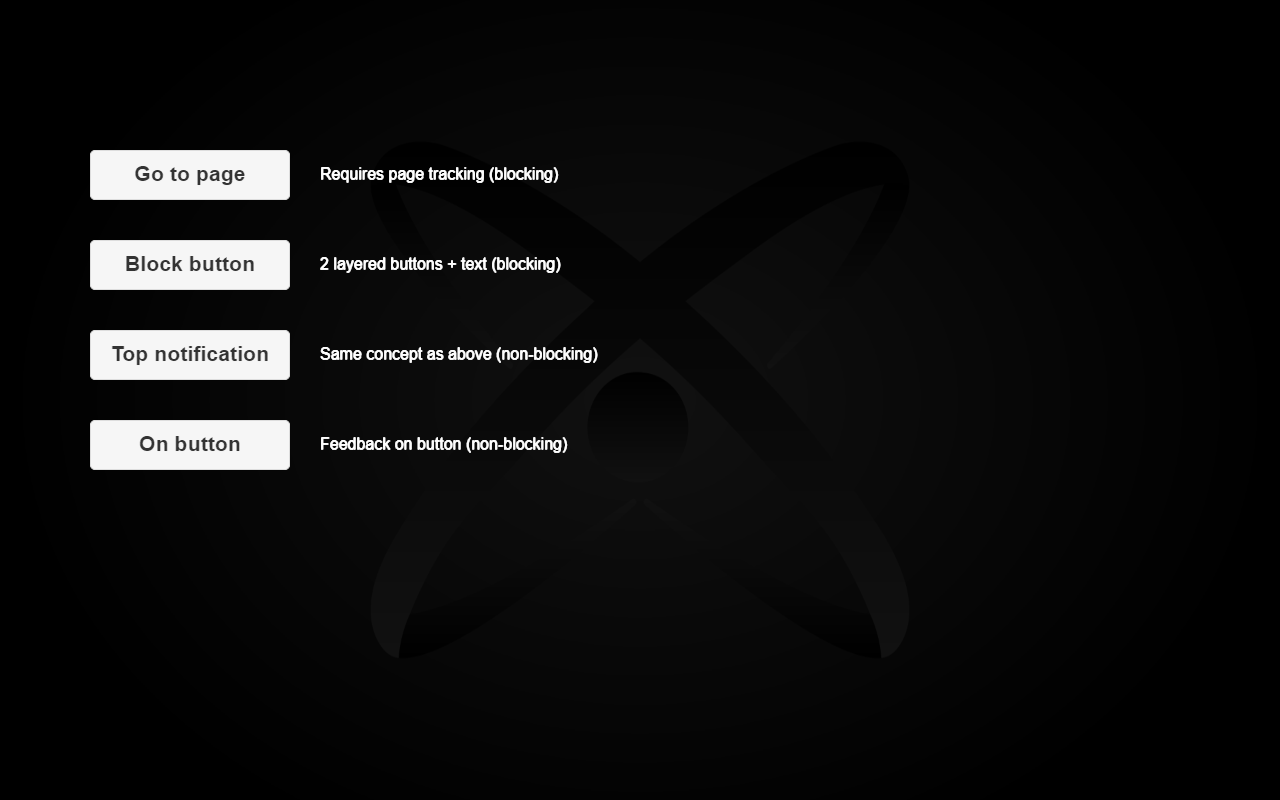
Note: some of these examples require page tracking to be enabled. This allows the current page to be synchronized and controlled by setting a variable. To enable:
- Open your .ci file
- Go to the outline panel
- Select the top level item ("Interface" by default) to activate the control panel properties
- Click on the advanced tab
- Enable page tracking, and enter a variable name that you have created in your .cc file to store the page name